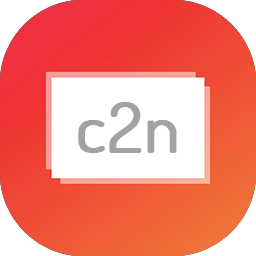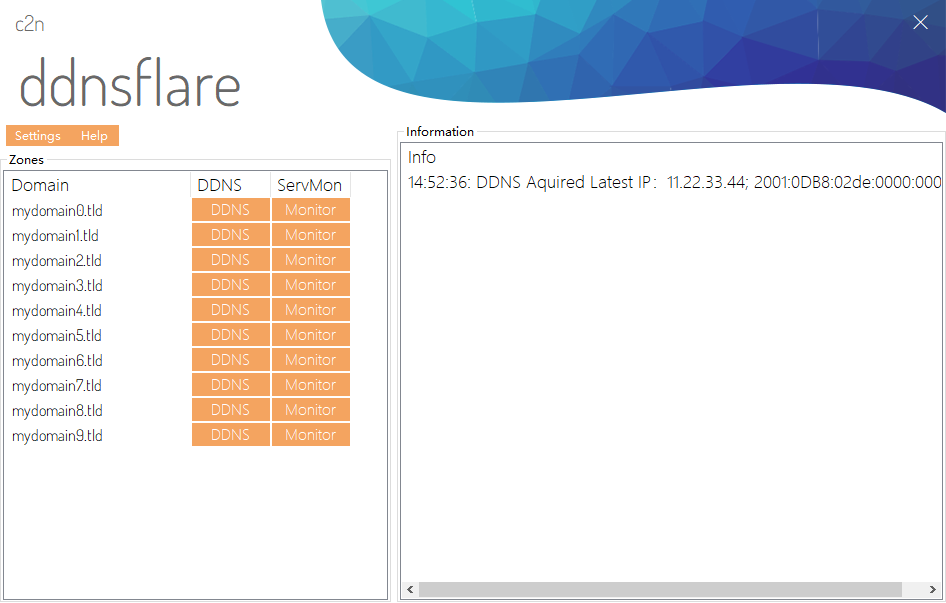IPv6 Support
The last block of IPv4 addresses have been allocated, and it’s time to get your network ready for AAAA records.
Windows Service
DDNSFlare runs as a Windows service in background and starts automatically with your System.
GUI Configurator
A beautiful and intuitive graphical user interface allows you to setup and configure your DDNS in minutes.
Monitoring
DDNSFlare monitors remote servers. In case of a server problem, domain records can be switched to alternative IP automatically.
Push Notification
You can configure any push notification or SMS notification to give you a notification when your IP address is changed.
Free to Use
DDNSFlare is a freeware! You do not have to pay anything to use it. But if you like it, consider buying me a coffee! XD
c2n DDNSFlare
A Windows DDNS Client for Cloudflare
Current release: v1.0.0.1
This is DDNSFlare
What makes DDNSFlare so great?
RUNS AS WINDOWS SERVICE
Auto start-up and keeps your IP updated in the background. No worry about system restart anymore.
SUPPORTS A, AAAA AND MX RECORDS
Supports multiple IP based record types, including the latest IPv6.
USING THE LATEST CLOUDFLARE API
Uses the latest Cloudflare v4 API.
NOTIFICATION WHEN THINGS CHANGED
Notifies you whenever something is changed. You can use any push notification service you want.
Downtime monitoring and IP switching
Auto switch the record’s IP when your monitoring server is down.
Login via API Key, more secure
No need to use username and password. Simply use your API key to get started.
c2n DDNSFlare
Dynamic DNS
Supports A, AAAA and MX records. Keep your IP always updated.
AUTO DETECTION
An IP change will be detected instantly.
AUTO UPDATE
No need to configure an update interval.
NOTIFICATION
Setup your notification service to get notified.
EASY TO USE
Intuitive GUI shows you everything you need.
c2n DDNSFlare
Server Monitor
Monitor your local or remote server and setup a backup plan.
AUTO MONITOR
Monitor your server on defined ports.
AUTO SWITCH
Whenever it goes wrong, auto switch to a backup IP.
DIAGRAM
See when your service was unreachable.
ALWAYS ONLINE
Make your service always online using a backup IP.